Note: Apple also has an instructional book on Snow Leopard (click here to view in Apple store), but I think the "missing manual" described below, may be a better book.
.
.
.
This O'Rielly book could be used as a possible class or workshop outline.
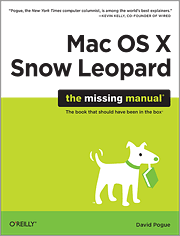 This below information is COPIED from the O'Rielly
This below information is COPIED from the O'Rielly
Snow Leopard book page (Sept 2010).
(this is for the green book, the "missing manual"
Table of Contents
The Mac OS X Desktop
Chapter 1 Folders & Windows
.
.
.
This O'Rielly book could be used as a possible class or workshop outline.
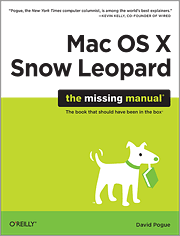 This below information is COPIED from the O'Rielly
This below information is COPIED from the O'RiellySnow Leopard book page (Sept 2010).
Table of Contents for All Chapters
(this is for the green book, the "missing manual"
Table of Contents
The Mac OS X Desktop
Chapter 1 Folders & Windows
- Getting into Mac OS X
- Windows and How to Work Them
- The Four Window Views
- Icon View
- List View
- Column View
- Cover Flow View
- Quick Look
- Logging Out, Shutting Down
- Getting Help in Mac OS X
Chapter 2 Organizing Your Stuff
- The Mac OS X Folder Structure
- Icon Names
- Selecting Icons
- Moving and Copying Icons
- Aliases: Icons in Two Places at Once
- Color Labels
- The Trash
- Get Info
Chapter 3 Spotlight
- The Spotlight Menu
- The Spotlight Window
- Customizing Spotlight
- Smart Folders
Chapter 4 Dock, Desktop, & Toolbars
- The Dock
- Setting Up the Dock
- Using the Dock
- The Finder Toolbar
- Designing Your Desktop
- Menulets: The Missing Manual
- Programs in Mac OS X
Chapter 5 Documents, Programs, & Spaces
- Opening Mac OS X Programs
- The "Heads-Up" Program Switcher
- Exposé: Death to Window Clutter
- Spaces: Your Free Quad-Display Mac
- Hiding Programs the Old-Fashioned Way
- How Documents Know Their Parents
- Keyboard Control
- The Save and Open Dialog Boxes
- Two Kinds of Programs: Cocoa and Carbon
- The Cocoa Difference
- Universal Apps (Intel Macs) and Rosetta
- Installing Mac OS X Programs
- Dashboard
- Web Clips: Make Your Own Widgets
Chapter 6 Entering Data, Moving Data, & Time Machine
- The Macintosh Keyboard
- Notes on Right-Clicking
- Power Typing in Snow Leopard
- The Many Languages of Mac OS X Text
- Data Detectors
- Moving Data Between Documents
- Exchanging Data with Other Macs
- Exchanging Data with Windows PCs
- Time Machine
Chapter 7 Services, Automator, & AppleScript
- Services
- Automator
- Building Your Own Workflow
- Doing More with Automator
- AppleScript
Chapter 8 Windows on Macintosh
- Boot Camp
- Windows in a Window
- Life with Microsoft Exchange
- The Components of Mac OS X
Chapter 9 System Preferences
- The System Preferences Window
- Accounts
- Appearance
- Bluetooth
- CDs & DVDs
- Date & Time
- Desktop & Screen Saver
- Displays
- Dock
- Energy Saver
- Exposé & Spaces
- Keyboard
- Language & Text
- MobileMe
- Mouse
- Network
- Parental Controls
- Print & Fax
- Security
- Sharing
- Software Update
- Sound
- Speech
- Spotlight
- Startup Disk
- Time Machine
- Trackpad
- Universal Access
Chapter 10 The Free Programs
- Your Free Mac OS X Programs
- Address Book
- Automator
- Calculator
- Chess
- Dashboard
- Dictionary
- DVD Player
- Font Book
- Front Row
- GarageBand
- iCal
- iChat
- iDVD
- Image Capture
- iMovie, iPhoto
- iSync
- iTunes
- Photo Booth
- Preview
- QuickTime Player
- Safari
- Stickies
- System Preferences
- TextEdit
- Time Machine
- Utilities: Your Mac OS X Toolbox
Chapter 11 CDs, DVDs, & iTunes
- Disks Today
- Disks In, Disks Out
- Startup Disks
- Burning CDs and DVDs
- iTunes: The Digital Jukebox
- DVD Movies
- The Technologies of Mac OS X
Chapter 12 Accounts, Parental Controls, & Security
- Introducing Accounts
- Creating an Account
- Parental Controls
- Editing Accounts
- Setting Up the Login Process
- Signing In, Logging Out
- Sharing Across Accounts
- Fast User Switching
- Five Mac OS X Security Shields
Chapter 13 Networking, File Sharing, & Screen Sharing
- Wiring the Network
- File Sharing
- Accessing Shared Files
- Networking with Windows
- Screen Sharing
- More Dialing In from the Road
Chapter 14 Printing, Faxing, Fonts, & Graphics
- Mac Meets Printer
- Making the Printout
- Managing Printouts
- Printer Sharing
- Faxing
- PDF Files
- Fonts—and Font Book
- ColorSync
- Graphics in Mac OS X
- Screen-Capture Keystrokes
Chapter 15 Sound, Movies, & Speech
- Playing Sounds
- Recording Sound
- QuickTime Movies
- Speech Recognition
- The Mac Reads to You
- VoiceOver
- Ink: Handwriting Recognition
- Front Row
Chapter 16 The Unix Crash Course
- Terminal
- Navigating in Unix
- Working with Files and Directories
- Online Help
- Terminal Preferences
- Terminal Tips and Tricks
- Changing Permissions with Terminal
- 20 Useful Unix Utilities
- Putting It Together
Chapter 17 Hacking Mac OS X
- TinkerTool: Customization 101
- Redoing Mac OS X's Graphics
- Replacing the Finder Icons
- Rewriting the Words
- Your Bright Hacking Future
- Mac OS Online
Chapter 18 Internet Setup & MobileMe
- The Best News You've Heard All Day
- Network Central—and Multihoming
- Broadband Connections
- Cellular Modems
- Dial-up Modem Connections
- Switching Locations
- Internet Sharing
- MobileMe
- Internet Location Files
Chapter 19 Mail & Address Book
- Setting Up Mail
- Checking Your Mail
- Writing Messages
- Stationery
- Reading Email
- The Anti-Spam Toolkit
- RSS Feeds
- Notes
- To Dos
- Address Book
Chapter 20 Safari
- Safari
- Tips for Better Surfing
- Tabbed Browsing
- RSS: The Missing Manual
Chapter 21 iChat
- Welcome to iChat
- Three Chat Networks
- Signing Up
- The Buddy Lists
- Making a List
- Let the Chat Begin
- Text Chatting
- Audio Chats
- Video Chats
- Sharing Your Screen
- iChat Theater
- iChat Tweaks
Chapter 22 SSH, FTP, VPN, & Web Sharing
- Web Sharing
- FTP
- Connecting from the Road
- Remote Access with SSH
- Virtual Private Networking
Appendix Installing Mac OS X 10.6
- Getting Ready to Install
- Two Kinds of Installation
- The Automatic Installation
- The Erase & Install Option
- The Setup Assistant
- Uninstalling Mac OS X 10.6
- Minor Eccentric Behavior
- Frozen Programs (Force Quitting)
- Can't Move or Rename an Icon
- Application Won't Open
- Startup Problems
- Fixing the Disk
- Where to Get Troubleshooting Help
- About [this program]
- Accessibility Options control panel
- Active Desktop
- Add Hardware control panel
- Add or Remove Programs control panel
- All Programs
- Alt key
- Automatic Update
- Backspace key
- Battery Level
- BIOS
- Briefcase
- Calculator
- Camera and Scanner Wizard
- CDs
- Character Map
- Clean Install
- Clipboard
- Command line
- Control Panel
- Copy, Cut, Paste
- Ctrl key
- Date and Time
- Delete Key (Forward Delete)
- Desktop
- Directories
- Disk Defragmenter
- Disks
- Display control panel
- DLL files
- DOS prompt
- Drivers
- End Task dialog box
- Exiting programs
- Explorer
- Favorites
- Faxing
- File Sharing
- Floppy disks
- Folder Options
- Fonts
- Help and Support
- Hibernation
- Internet Explorer
- Internet Options
- IRQs
- Java
- Keyboard control panel
- Logging in
- Mail control panel
- Maximize button
- Menus
- Minimize button
- Mouse control panel
- (My) Computer
- (My) Documents, (My) Pictures, (My) Music
- (My) Network Places
- Network Neighborhood
- Notepad
- Personal Web Server
- Phone and Modem Options control panel
- Power Options
- Printer Sharing
- Printers and Faxes
- PrntScrn key
- Program Files folder
- Properties dialog box
- Recycle Bin
- Regional and Language Options control panel
- Registry
- Run command
- Safe Mode
- ScanDisk
- Scheduled Tasks
- Scrap files
- Screen saver
- Search
- Shortcut menus
- Shortcuts
- Sounds and Audio Devices
- Speech control panel
- Standby mode
- Start menu
- StartUp folder
- System control panel
- System Tray
- Taskbar
- Taskbar and Start Menu control panel
- "Three-fingered salute"
- ToolTips
- TweakUI
- User Accounts control panel
- Window edges
- Windows (or WINNT) folder
- Windows logo key
- Windows Media Player
- Windows Messenger
- WordPad
- Zip files
- Web Sites
- Free Email Newsletters
- Advanced Books, Programming Books
- Startup Keystrokes
- In the Finder
- Menu
- Finder Menu
- File Menu
- Edit Menu
- View Menu
- Go Menu
- Window Menu
- Help Menu
- Power Keys
- The Dock
- Managing Programs
- Dialog Boxes

